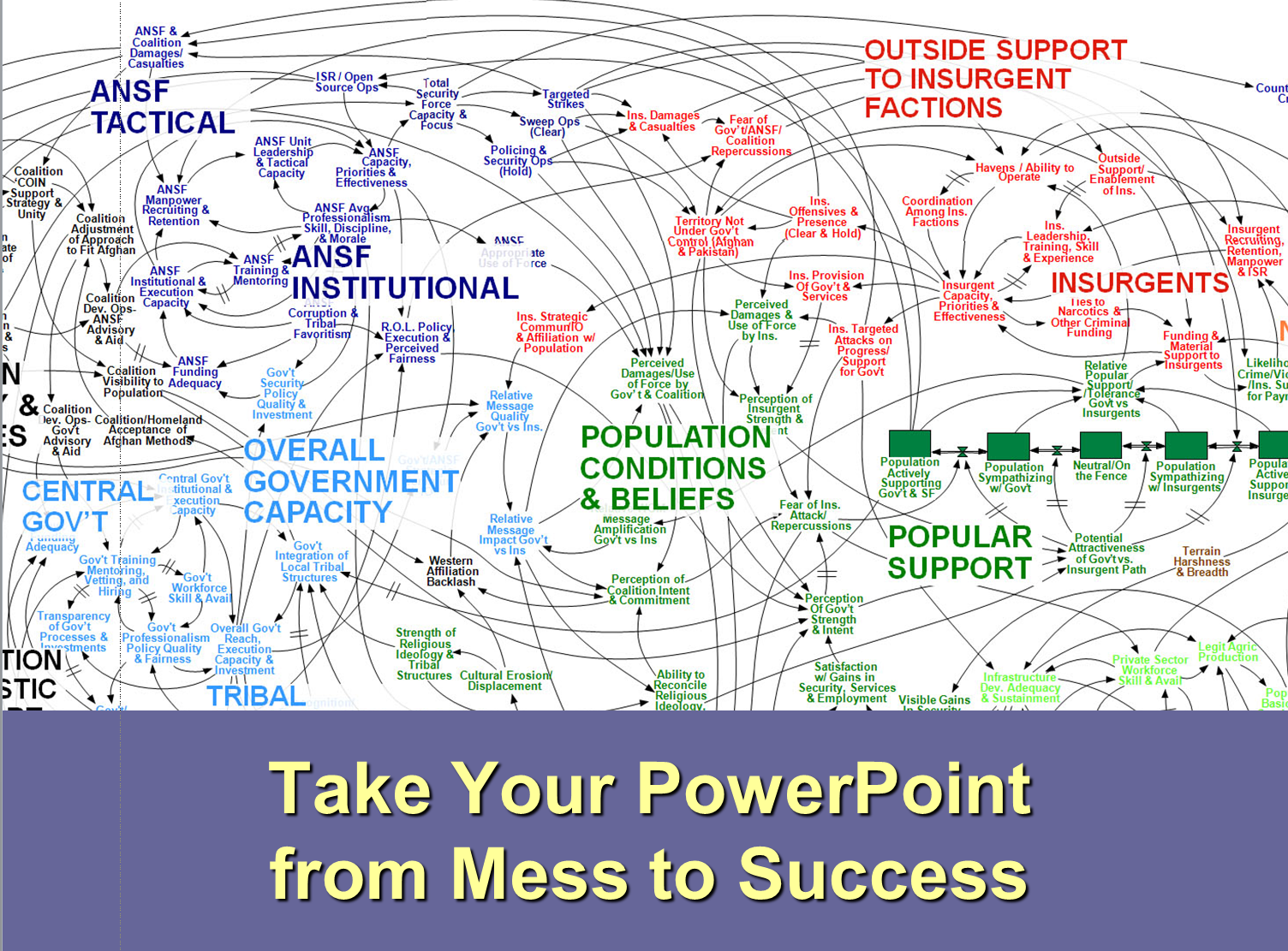Dear speaker friend,
You hate PowerPoint. I get it.

Does one of these scenarios sound familiar?

For years you've been handed slideshows to deliver—made by another department—but now you have to make your own and you have no idea how.

You know how to make slide presentations, but only if you can use the built-in PowerPoint template. Make one from scratch? I don't think so.

You disdain PowerPoint as a distraction from the real message, a quick way of putting the audience to sleep, or a corporate-branded tool that has no benefit to the audience whatsoever.
How I learned to stop complaining and love PowerPoint...
The majority of my speaking career, before I started my coaching and training business, was in nonprofit organizations. My organizations were always money-challenged, rarely offering laptops or presentation projectors. I developed my presentation skills using flip charts, overheads, toys, and my own XL personality.

When I finally had the opportunity to make and use PowerPoint in my presentations, I wasn't interested. I had seen so many boring bulleted slideshows by that time, I couldn't imagine why I would want to inflict that on people. It really hadn't occurred to me that there was another way, and I felt pretty good about being able to do the job with the tools at hand.
Then, in 2006, I was selected to speak at a conference that required PowerPoint slides from every speaker. I found this discouraging, but I considered it a new challenge. I had been reading PowerPoint blogs and learning about PowerPoint design for a while at that point, and I thought, "It's 2006; I might as well learn how to do this newfangled PowerPoint thing."
To my surprise, I discovered that PowerPoint could be beautiful! It could be creative! It could tell a story! It could be thoughtful! It could support the speaker without taking over the presentation!
It was a revelation.
Guess what: It's over a decade later, and people are STILL making bad PowerPoint! There is no reason your PowerPoint should be dreary, bullet-laden and ugly. There's no reason you should be annoying your audiences every time you start the projector. So why do speakers still do it?

- They don't care.
- They care, but they don't like change and don't want to have to learn something new.
- They care, and they want to learn something new, but they just don't know where to begin.
If one of these describes you, then you've come to the right place!

You'll be pleased to know that PowerPoint can be creative, it can be beautiful, it can be funny, it can lend emotion, and it can be incredibly effective in enhancing your message. You only need a few basic tips to get yourself started.
Most important: You CAN keep your audience engaged and interested using slides, with just a few tweaks to the slideshows you're doing right now.
If you've been putting off learning new methods for your slides because you think it's going to take a lot of time (that you don't have) or effort (that you don't want to put in), I've got something super awesome for you.
It's my brief-but-comprehensive training, "Take Your PowerPoint From Mess to Success!"
This is one of my popular corporate trainings, delivered to companies and nonprofits who want to refresh both their internal presentations and the ones delivered at conferences and in high-stakes meetings and events.
I also offer it as a bonus with some of my high-end coaching programs.
But now I've decided to offer it to the public as a permanent product on my site!
In this 60-minute virtual training, you'll learn:
![]() What annoys audiences the most about PowerPoint (you're probably doing these things and don't realize it!)
What annoys audiences the most about PowerPoint (you're probably doing these things and don't realize it!)
![]() Principles of effective slide shows that enhance your message instead of obscuring it:
Principles of effective slide shows that enhance your message instead of obscuring it:
- Simple and visual
- One idea per slide
- Header vs. sentence
- Consistency
- Charts and diagrams
- Handouts vs. slides
![]() And how to keep your slides audience-friendly:
And how to keep your slides audience-friendly:
- Font sizes
- Technology
- Room layout
- Lighting
And more!
You'll also get:
![]() Slide revision worksheets ($29 value)
Slide revision worksheets ($29 value)
![]()
Viewing Distance Table (by Dave Paradi), PowerPoint Effectiveness Checklist and PowerPoint Research and Resources ($99 value)
![]()
BONUS video: Your Webinar Success: Speak to Engage Virtually! (A webinar about making webinars!) ($199 value)
👇👇👇👇👇
Stay tuned for a "new and improved" virtual training - coming soon!
Ready to gain a whole new perspective on your slides?
Ready to start taking your audiences on a whole new journey?
Ready to stop hating PowerPoint and start loving it?